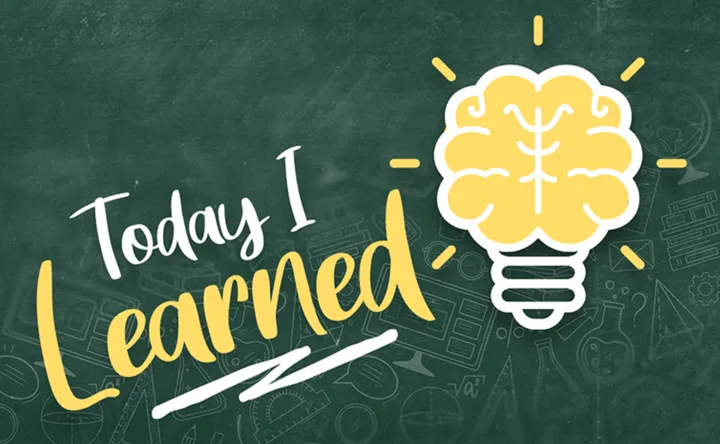
TIL how to rename my master branch to main
For my GitHub repo, I wanted to rename the remote master branch to main.
These instructions helped the process.
Go to Settings, then Branches, then edit the master branch. Rename them to main.

You will have to do it locally as well. The command for local machine is as follows.
git branch -m master mainAfterward, you may need to reattach main to origin/main. Follow the instructions
on the terminal as necessary.
Why change to main?
This ZDNet article covers GitHub to replace “master” with alternative term to avoid slavery references. It took them awhile, so many of my old repos haven’t been updated accordingly.
Written by Jeremy Wong and published on .