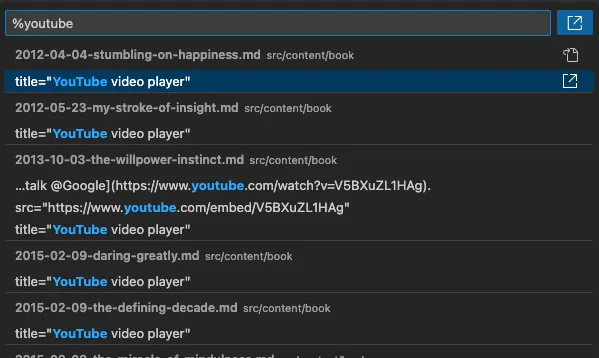In practice, you try to eliminate task barriers that require back and forth communication by setting dedicated block of time to meet. An office hour, reminiscent of your professor’s office hours, means you broadcast to your working network you are available in this block of time to chat about open loops.
The problem this solves is eliminating the number of unknowns in your work, whether that be client feedback, questions about a design contract, or ambiguous bug tickets. These tasks become open loops are require external help in order to uncover what tasks you have to do next. It also lowers the communication gap with your work network or team and bridge that gap of understanding. The end goal is it helps with end output and/or goals.
Championed by Cal Newport and highlighted in his book, Slow Productivity.